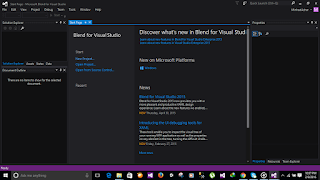
Step2: Create new project Select Blank App Option.

Step3: Drag Drop button in MainPageXaml
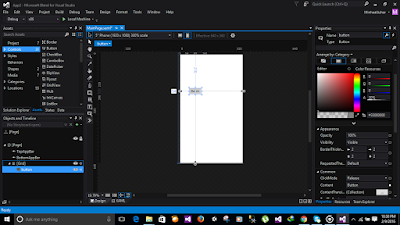
Step4: Click on + to create the storyboard. Give the name of storyboard and Click ok.
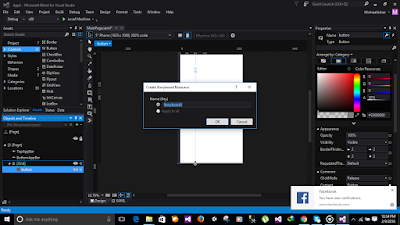
Step5: Click on record frame
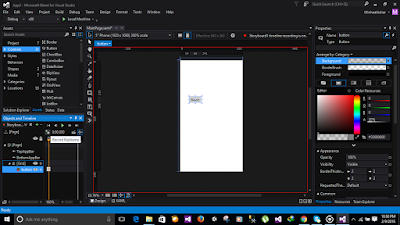
Step6: Move the point to one Second and move the button down.
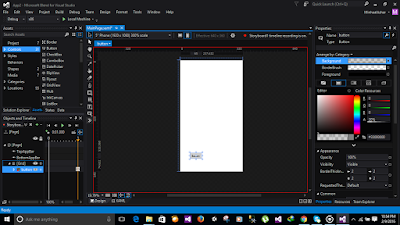
Step7: Click on play button. animation will play.
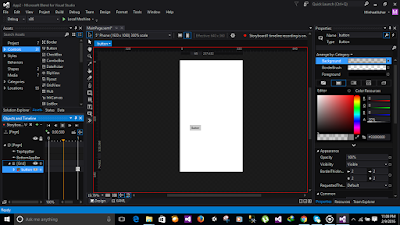
No comments:
Post a Comment